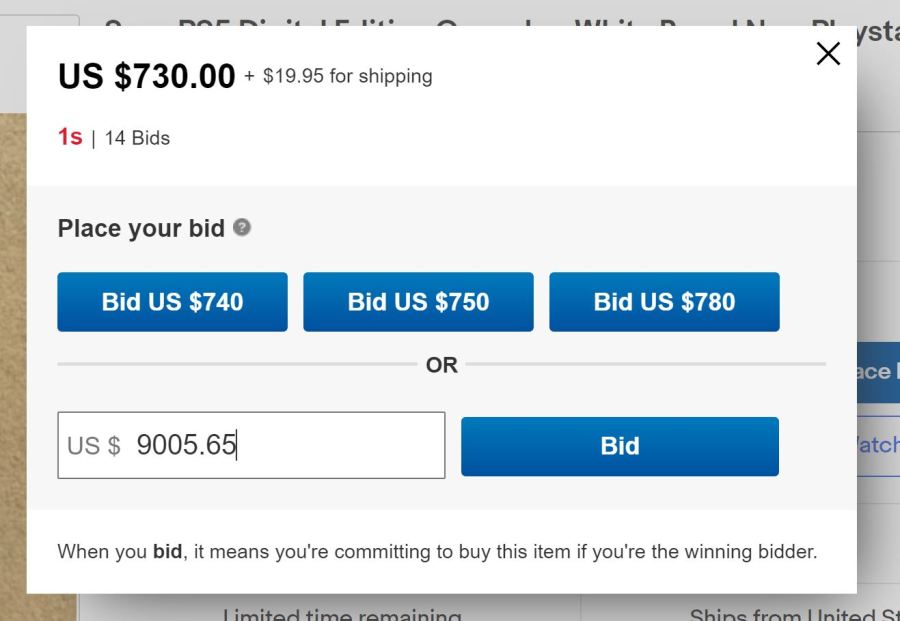Are you losing eBay auctions at literally the last second? Does it seem like you can never get a good deal on an auction? I’m here to help!
While winning an eBay auction can largely come down to luck and being at the right place at the right time, taking advantage of competitive intelligence and bidding strategies can help maximize your chances. Remember, an auction is just action + u. Here are some helpful tips that you can put into practice today.
1. Place your bid during the final seconds (bid sniping)
You’ve probably heard the phrase “bid sniping” come up in conversations about eBay. It’s one of those things that’s awesome when you use it to your advantage, but it’s kind of terrible when it’s used against you. Even so, bid sniping is one of the best bidding strategies you can use on eBay.
Bid sniping is when you place your max bid 1-4 seconds before the auction ends. The thought here is that you’ll ideally outbid the current top bidder without giving them enough time to increase their bid. Rather than giving competing bidders the time to outbid you, you go all in at the last second and hope for the best.
Back in the day, bid sniping had a super high success rate. Today, it’s more widely used (and there is bidding software to do it for you). That’s not to say that bid sniping no longer works, but don’t be surprised if you see multiple bids pour in during the final seconds of an auction.
2. Always bid an odd amount
When placing a bid on an item, you’re naturally drawn to even increments (i.e., $10, $25, $100). However, just one cent could potentially cost you the item. If two bidders happen to bid the exact same amount, the earlier bidder always gets the top bid.
Let’s say Bidder A bids $50 on an item 5 hours before it ends and is the the top bidder. Bidder B wants to try their hand at bid sniping and bids $50 right as the item ends. Even though they placed the same bid, Bidder A is the winner because the placed the bid first.
Now, if Bidder B had place $50.01 as their bid, they would have actually won the auction. If it’s within your budget, always tack on a few extra cants (or dollars) to potentially give yourself the edge.
Bonus tip: eBay will automatically bid for you up to your max bid following the minimum required bidding increment. An easy way to tell if someone has reached their max bid is if their current high bid is below the minimum required bidding increment (say the second highest bid is $50 and the current highest bid is $50.53). That’s typically a good indication that you can easily outbid that user (unless they’re gearing up to bid snipe).
3. Bid your max, not the minimum required increment
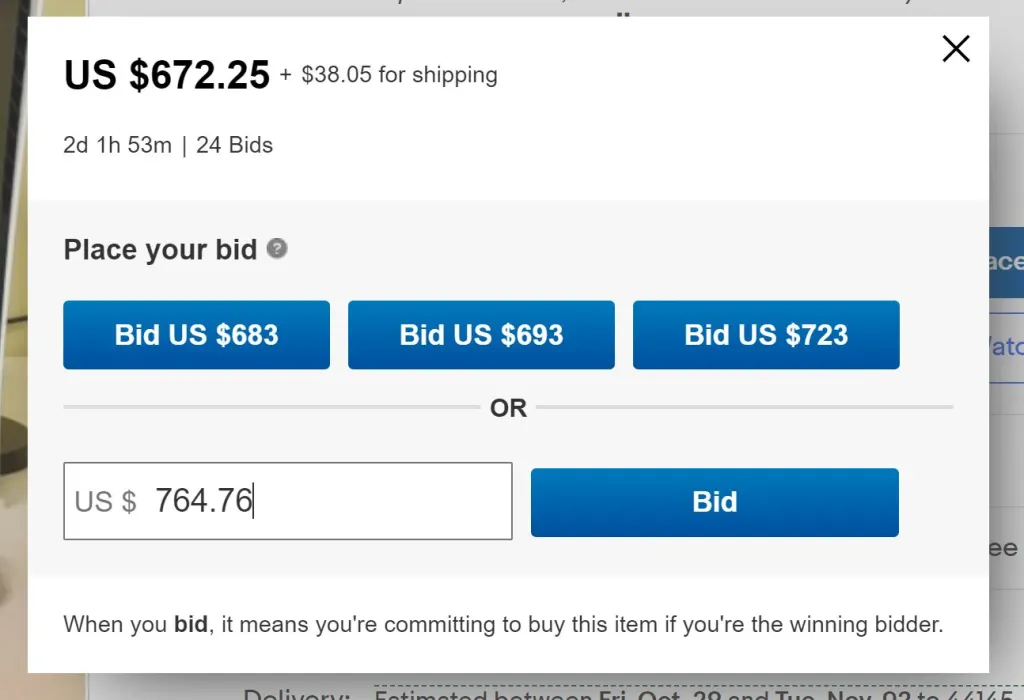
In general, you want to place as few bids as possible. Doing so not only saves you precious time as the auction is ending, but it decreases the chance that you’ll get into a full-on bidding war with another user.
eBay doesn’t always make this super obvious. They offer some one-click default bid increments that can gradually get you up to the max bid you have in mind, but you’ll be taunting competing bidders the entire time. Every time you outbid someone, they are immediately notified. I don’t know about you, but I get bummed when someone outbids me, especially if it’s an item I’m really hoping to win. If someone keeps getting outbid, it increases the chance that they’ll bid back every time, potentially going overboard and ending with one of you overpaying.
Strike once and strike hard!
4. Set your true max bid and stick to it
Before you place a bid on an item, make sure you have your true max bid calculated. Consider the value of the item and prices of similar offerings currently available/previously sold items. Whenever possible, you want to avoid making mistakes in the heat of passion.
Once I have a figure in mind for my max bid, something I always ask myself is:
“Would I be upset if lost this auction over a couple bucks?”
Usually, the answer is “yes,” so I tack on a couple bucks to my max bid, typically enough to exceed the next typical increment (so if my max is $110, I’ll up it to $116.43). If it’s an item I really want, I also factor in that additional value beforehand.
That simple exercise helps remove pressure from the auction and gives you the satisfaction of competitively increasing your bid. If the bidding exceeds your true max after or even before you place your bid, you can walk away knowing that you threw your best number in the ring. You’re not reacting to increasing bids when you have only a few seconds to make a decision, you’re proactively setting your limit.
Can setting a true max bid mean you still overspend? Absolutely. But you’re at least agreeing to a price that you set in your head beforehand.
5. Stay behind the scenes until the very end (if there are low/no bidders)
This tip goes hand-in-hand with tip 3. If there are only a few bidders or none at all, it’s best to keep a low profile and place your true max bid as close to the end of the auction as possible. If you throw your bid into the mix earlier on, you’re giving current and potential competing bidders more time to react.
Maybe the previous top bidder realizes that there’s more competition than they thought and they double their max bid. Maybe someone watching the item has the same realization and increase their sniping bid.
There’s really no benefit to casting your bid first unless someone else ends up bidding the same exact amount as you. However, that shouldn’t be an issue as long as you’re bidding an odd amount.
6. Test the waters (if there are other bidders)
On the other hand, it can sometimes be worth placing a low bid on a popular item to see how the other bidders respond. Never place your true max bid earlier than you need to of course, but you can get a sense for the level of competitive intensity by placing a bid at the next default increment. If there are already multiple bidders on the item, your one bid won’t usually make you stand out too much.
If you outbid the top bidder, take note of how long it takes before you’re outbid. If it happens right away, it’s safe to assume that the top bidder is actively checking eBay and pretty serious about the item. If it doesn’t happen for a while or you’re outbid by someone else, that could indicate that the previous top bidder reached their max (or they’re gearing up to snipe).
If you don’t outbid the top bidder immediately, you can place another 1-2 bids within reason to see if you can get a better sense for their max bid. You don’t want to push too much here and risk a bidding war, but they won’t be directly notified of any new bids unless you outbid them. You want to keep an eye out for an increase to top bid. If you see two or bids in a row from the same user, that means that they placed a higher bid (which is usually a sign that they’re a more aggressive bidder).
7. Check out the competition
On that note, eBay does provide some helpful intel on competing bidders (as long as it’s not a private listing). Although you can’t view the user’s profile, you do have some data points at your disposal. Here’s a breakdown of the competitive metrics available to you and what different values could mean.
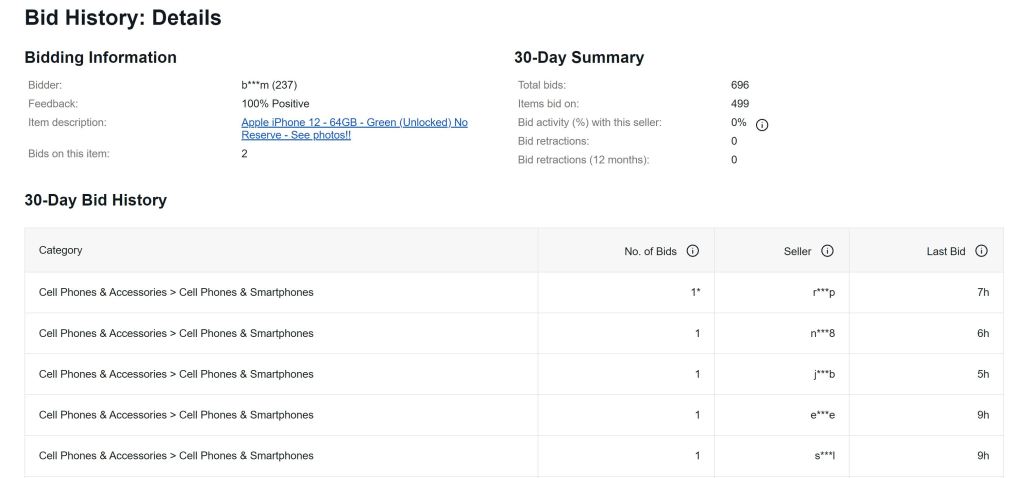
- Low feedback score — a lower score could indicate inexperience with eBay. This could give you an advantage if they don’t fully know how to use eBay, but they could also be more likely to place super high bids. Keep an eye out for 0 feedback users. This doesn’t happen every time, but they are more likely to not pay for won auctions. That could mean a second chance offer for you if you’re the next highest bidder!
- High feedback score — I’m talking in the several thousands. Anything in the ten or hundred thousand range has a strong chance of being a reseller, so expect tough competition from these users
- Total bids — this shows how many bids the user has placed over the last 30 days across all items
- Total items bid on — this shows the number of unique items on which the user has placed a bid
- Average bids/item — you can easily calculate this using the last two figures. This should give you a rough sense for how many bids on average the user places on an item. If it’s high, it’s safe to say that they’re not placing their true max bid until the end. If it’s low, there’s a good chance that they bid snipe
- Bid activity (%) with this seller — this just shows the percentage of bids placed on the specific seller’s items. This is really only helpful if it’s high, which suggests that they’re trying to win multiple items from the seller. That could lead them to bid more competitively if they’re looking to get a bulk deal
- Bid retractions — this shows how many times the user has pulled one of their bids over the last 30 days. It won’t give you the exact reason, but you can sometimes get a rough since for their likelihood to back out of an auction
- Bid retractions (12 months) — this is the same figure as above but spanning the last 12 months. It will give you an even better sense of how often the user has canceled their bid. I wouldn’t count on this too much, but it could indicate the chance that a bidder will back out
- Category — this shows you the specific item category for each unique item on which the user is bidding. If you see relatively similar categories, that could be an indicator that the user is regularly buying similar items on eBay. If the categories are all over the place, that could be an indicator that their bid is a one-off and they won’t be super competitive.
- No. of Bids — this shows you the number of bids per unique item. An asterisk (*) next to the number means that they’re currently the top bidder. If it looks like they’re the top bidder on the majority of their auctions, they could be tough competition
- Seller — this just shows you the unique sellers whose items the user is bidding on. There’s not much to glean from here other than if the user seems to try to win multiple items from the same seller
- Last bid — this shows you how recently the user has placed bids on eBay. If you’re looking for a sense of how active they are, this should help. If you see a ton of recent or clustered bids, that’s a strong indication that the user is actively checking eBay and placing bids
It’s also worth noting that eBay will typically display the number of users watching the item within the listing page (right below the bidding section). Watchers don’t always translate to bids, but always be aware of this figure.
8. Always check the auction duration
In case you didn’t know, eBay auctions can be set for 1, 3, 5, 7, and 10-day durations. In theory, the longer the duration, the more users who will see the item (assuming the seller is using a good title). A seller who sets a 1-day duration is likely in a hurry to make the sale at a potentially below-market price (or they’re confident that enough users will see it and place their bids).
If you check out the “Bidding history” on any auction listing, you can see the duration set by the seller. Simply looking at how long the item has discoverable on eBay can give you a slight sense of the competition.
It can seem almost too good to be true that an item ending in under 24 hours has no/low bids, but that could be because it was just listed a couple hours ago! On the other hand, an item with no/low bids ending in under 24 hours that has been listed on eBay for 5+ days may be flying under the radar of other buyers.
9. Check the seller’s completed items
Do they have a ton of auctions with a ton of bids? If so, they may have a good deal of followers (potential competitors) who are on the lookout for new items from that seller. The chances of getting a steal (or even a market-value win) greatly decrease in this instance.
Have they auctioned that particular item before? Maybe the previous buyer never paid or the seller relisted the item for whatever reason, but that could mean increased competition. Any bidders from the previous listing would have been notified that the item was relisted, so they may be more likely to try their hand again. This could be a stretch, but history does tend to repeat itself. Check out the bidding history on the previously completed auction — you may be able to get a better sense of the competition and expected max bids.
10. Check the seller’s feedback
You should always keep an eye out for the quantity and quality of the seller’s feedback any time you’re buying something on eBay, but it’s especially worthwhile for auctions. You want to gauge the potential flakiness of the seller through this quick assessment.
Keep an eye out for any negative feedback around items not being shipped/received, items being canceled for bogus reasons and then relisted, or items missing pieces. There is such a thing as seller remorse, particularly with auctions. Although the seller agrees to sell the item to the max bidder, at whatever price that ends up being, they don’t always go through with their word.
A seller whose item sells for lower than expected may opt to just never send the item, cancel and relist the item in an attempt to sell it for a higher price, or pick and choose parts of the item to send that they feel match the value of the final selling price.
It’s shady. It’s frustrating. There’s unfortunately not much you can do if it happens other than get eBay involved. But you can look for warning signs from previous buyers (and you should absolutely leave appropriate feedback if you do find yourself in a situation like this).
11. Always check your decimal points
I’ve gotten way better about this over the years, but I’d be lying if I said I never had to retract bids because I bid exponentially higher than I had intended. Let’s be honest — if you bid “$304.80” when you meant to bid “$30.48,” you’re probably going to win the auction. That said, you run the risk of actually committing to pay $304.80 if another bidder runs up the price.
This one is pretty self-explanatory, but always be careful when entering your bids. It can be difficult to type in your bid under pressure if you have only a few seconds remaining, so try to prepare it 30 seconds beforehand. That gives you enough time to double-check and perfectly time your bid snipe.
12. Remember to factor in shipping and tax
The auction price never includes sales tax or shipping costs (unless the item has free shipping of course). Be sure to take both of those fees into account as you’re considering auctions and determining your true max bid. If you’re trying to win an item at or below market value, you’d never want to bid the actual market value since you’ll have additional costs tacked on during checkout.
Be on the lookout for items that are priced way low but actually have ridiculously high shipping costs. These sellers are hoping to entice bidders who will overlook the shipping cost and end up overpaying for the item. This shady practice is definitely not as common today as it once was, but always be diligent.
13. Add the item to your watchlist
This tip is pretty obvious, but be sure you have the item in your watchlist whether or not you’ve already placed a bid. eBay will send you an “item ending soon” notification 15 minutes before the auction ends, so it always helps to have that extra heads-up. If you haven’t placed your bid and aren’t watching the item, you will not be notified that it’s ending.
Also keep in mind that the “Watchers” count on the item page will increase when you add the item to your watchlist. Be sure to factor yourself out of the count if you’re trying to get the best sense for how many potential bidders you could be facing.
Happy Bidding!
I hope these tips help you increase your chances of placing the winning bid on a cool eBay item! Is there something I missed? Do you do anything special to win eBay auctions? Leave your thoughts below!