When you think of buying something on eBay, bidding on an auction is probably the first purchase method that comes to mind. The thought alone makes some people sweat. Let’s be honest — eBay auctions can get pretty intense, especially in the final seconds. Not all buyers prefer to buy online through auctions, but Buy It Now options may make a buyer feel like they don’t have much of a say in the transaction.
But Best Offer is here to save the day! With very little effort (and no binding to sales), you can allow offers for your items and distinguish your listings in buyers’ (and eBay’s) eyes. Keep reading to see why you should update your Buy It Now listings as soon as you can.
What are offers on eBay and how do you add them to your listings?
Before we get into why offers are important, let’s briefly cover how they work and how you can turn them on. If you’re already familiar, feel free to skip ahead!
For Buy It Now listings that accept offers, a potential buyer is able to name their price for an item (up to 5 times). When a buyer sends an offer on eBay, you receive a notification and an eBay message detailing the offer. The buyer can leave a message in their offer containing additional terms or questions, so be sure to read it carefully to avoid accidentally agreeing to anything! From there, you have full reign over the outcome. After receiving an offer, you can:
- Accept the offer — the buyer wins the item for the agreed upon price and is told to pay for it (note that you cannot require immediate payment for accepted offers)
- Send a counteroffer — you send a new offer to the potential buyer that’s more in line with your ideal sale price
- Decline the offer — you shut that weak sauce down and notify the buyer that they will not be getting the item for their offered price
You’ll generally have 24-48 hours to respond to the offer and the buyer is instantly notified of your decision.
When listing an item, you’ll have the ability to enable offers in the “Price” section (see my screenshot in point 1 below). It’s as simple as checking the box (and setting your automatically accept/decline thresholds).
You do also have the option to enable offers on auction listings, but that goes away as soon as someone places a bid.
Just note that an offer does not include the shipping cost, it only covers the cost of the item. If a buyer ever tries to make an all-inclusive offer covering the price of shipping, decline it and let them know that shipping is considered separately. This is especially important if you use calculated shipping since the shipping cost can vary significantly between buyers. If you don’t currently use calculated shipping, here’s how you can get started!
1. You increase the likelihood that your item will sell on eBay
Think about the buying landscape on eBay: on one end of the spectrum, you have auctions. In general, buyers think they have the chance at getting a deal on an auction since the final price is dependent on other bidders. If there aren’t as many other interested buyers (or they aren’t willing to spend a ton), then they could win the item for below market value. That of course means that the buyer needs to wait until the auction ends, plus they run the risk of getting outbid (which can happen at any second).
On the other end of the spectrum, you have Buy It Now listings. These are fixed price listings, so the buyer pays whatever price is set without any negotiation. Sure, the buyer could add the item to their watch list and wait for a potential price drop, but Buy It Now listings typically serve the buyer who doesn’t want to wait around. They want the item and they want it now!
Now, Buy It Now or Best Offer listings fall right about in the middle of the spectrum since they serve both buyer types. You maintain 100% of the benefits of a Buy It Now listing while presenting buyers with the opportunity to haggle a bit. At the same time, people who make offers know that they’re competing with other potential offers, so they may be quicker to purchase or make an offer on your item for fear of missing out.
When you’re listing an item, eBay will give you some words of encouragement to add “or Best Offer” to your listings:
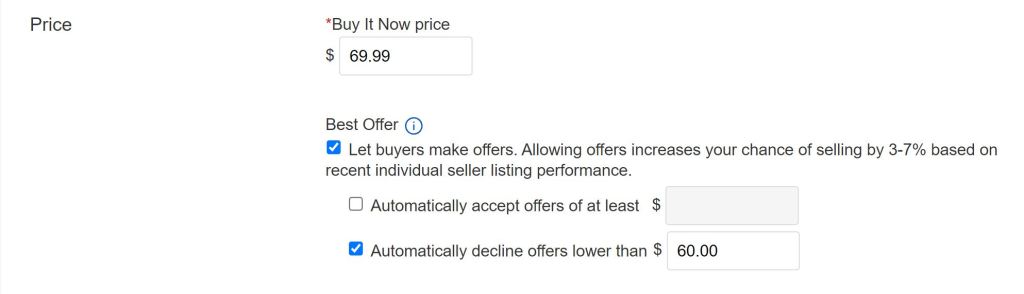
In my case, eBay is saying that allowing offers increases my chance of selling the item by 3-7% following trends from my other sales. This figure will be specific to you and your market, but it adding “or Best Offer” to your listing can boost your sales.
2. You can potentially make more money from the sale
You probably read that last line and were like:
“Wow okay so you’re telling me if I allow offers and sell my item for less than my asking price, I’ll sell more stuff? No way.”
But what if I told you that you can actually sell your items at higher prices even though you have offers enabled? You’d probably be like:
“Normally I don’t believe the things I read online but you seem like a pretty reputable guy. Go on.”
Here’s how it works.
You’ve probably heard the tip that if you’re going to negotiate anything, start high and work your way down. If you start right where you want to be, the counteroffer is guaranteed to be below your desired state. And you would be surprised how much the feeling of a bargain can encourage someone to buy your item on eBay.
Some buyers just want to feel like they’re getting a deal, so they’d rather make an offer around market value to purchase your item than flat out buy from someone else at full asking price. Having the option to send an offer makes the buyer feel like they have a voice and a say in the terms of the transaction.
Instead of periodically marking down the price of a Buy It Now only listing to entice your patient watchers, simply enabling offers can help you sell the same item for a higher price in a shorter amount of time. At the same time, you might get lucky and have someone buy your item at the inflated asking price. Simply seeing that they have the option to make an offer if they feel like it could be enough for a buyer pull the trigger on your item if they don’t feel like playing the waiting game.
Now, it doesn’t always go this way and I can almost guarantee that you will sell some items below your asking price if you enable and accept offers. But it is totally your call on whether or not you accept an offer.
3. You don’t have to accept the offer
That’s right. You heard me. You are in full control over whether or not you accept a potential buyer’s offer. There’s a common misconception that offers function sort of like an auction (and the name doesn’t exactly help). When you hear “or Best Offer,” it sounds like it’s a competition and the best offer wins. Some sellers think that they’re forced to sell the item at the price of the highest offer after a set amount of time.
Let me set the record straight — you do not need to accept offers and someone sending an offer doesn’t mean they’ve purchased the item (though it does mean they’re committing to purchasing the item).
You can immediately decline the offer, sit on it for a while (most offers expire after 24-48 hours), or ignore it (this isn’t the best eBay etiquette, but you can leave it open if you want to show other buyers that there are pending offers).
That said, you might be worried about lowball offers. They can seriously bog up your notifications and can prove to be super annoying over time. The good news is that you can automatically decline offers below a set threshold:
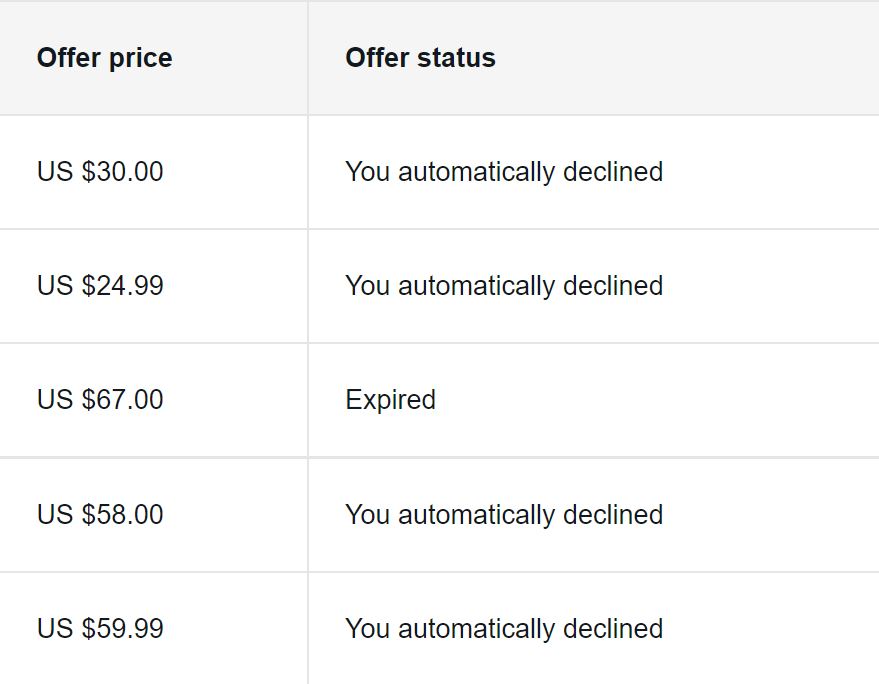
In this instance, I have auto-decline turned on for offers below $60. Some of the ones I’ve received are close, others are laughably below that mark. But at the end of the day, I wouldn’t be interested in selling my item at any of those prices. Rather than get my hopes up when I hear the eBay chime only to see a low offer, I can remove those offers from my radar and know that I’ll be notified only of offers within my designated price range.
Do eBayers get mad when their offers keep getting automatically declined? Sometimes. Will they reach out to you to voice their opinions? On occasion (but you don’t need to respond). Just remember that you are making the call here. You don’t have to accept an offer if you don’t want to.
4. You get more eBay real estate and visibility
Regardless of what you’re selling, it never hurts for your listing to fill up a little more white space in eBay search results. If you enable Best Offer on your eBay listings, they might look something like:

eBay also allows buyers to filter searches by “Accepts Offers” which can really thin the herd depending on the item. Entertaining offers could be a deal-breaker for a buyer, so it’s worth showing up in their filtered view if that’s the case.
Still on the fence? Run a few searches around items you’re selling and see how many of the top unfiltered eBay search results have Best Offer enabled. On my end, the majority of the top PS3 game listings have Best Offer enabled and appear higher than simple Buy It Now listings. eBay’s search engine still isn’t exactly clear, but it looks like they place a higher value on listings that enable Best Offer (kind of like how they place a higher value on listings with free shipping).
So what do I do now?
Good question! I strongly encourage you to add “or Best Offer” to all of your active Buy It Now listings. You seriously have nothing to lose and only opportunities to gain. Set your auto-decline amount and experiment with threshold. Enable offers on your listings moving forward. Remember that you are in full control of the offers and are never obligated to accept one if you don’t want to!
Now go list!


Pingback: eBay Selling Tips: How to Start Selling on eBay for Beginners – Just The Flip